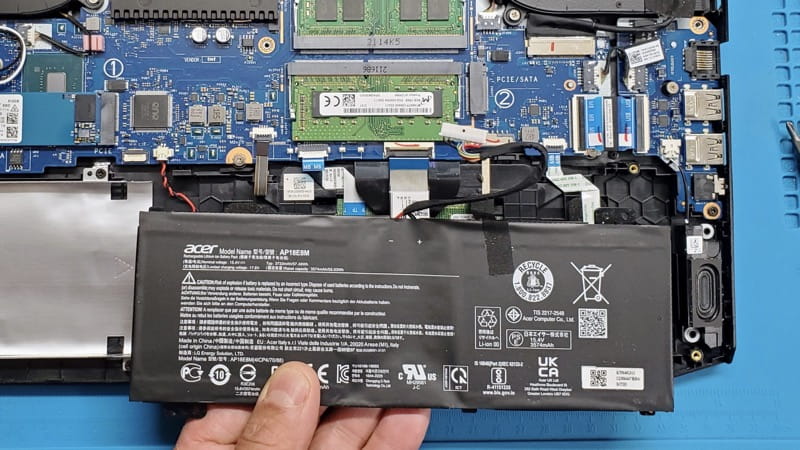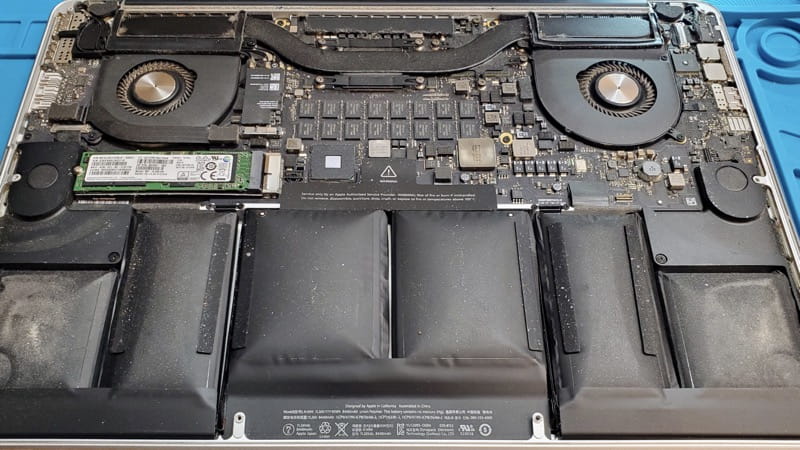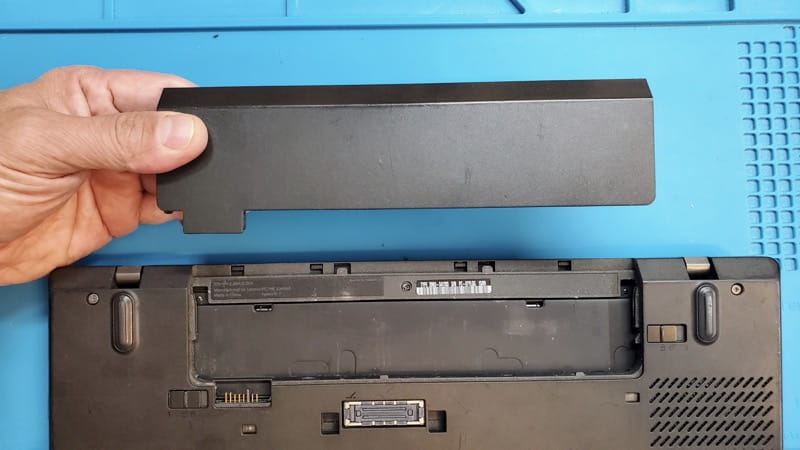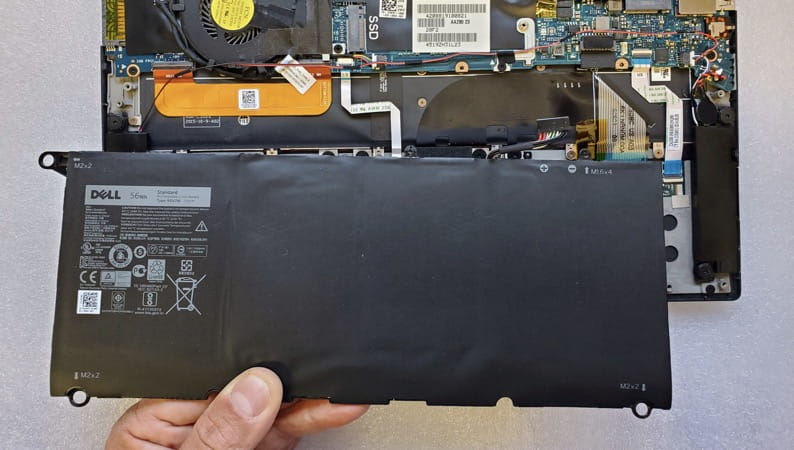We Replace Laptop Batteries!
We provide laptop battery replacement service. Laptop batteries, just like any other batteries, eventually stop working properly and will require replacement. Some laptops have easily accessible batteries that can be replaced without disassembling the entire laptop. However, in newer models, the batteries are often hidden inside the case and may even be glued in place, making replacement a more challenging task. One Laptop Tech offers fast and affordable laptop battery replacement service for PC or Mac computers in Lynnwood near the Alderwood Mall. We fix it quickly!