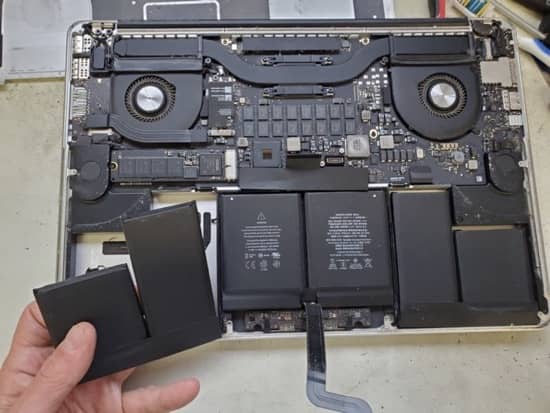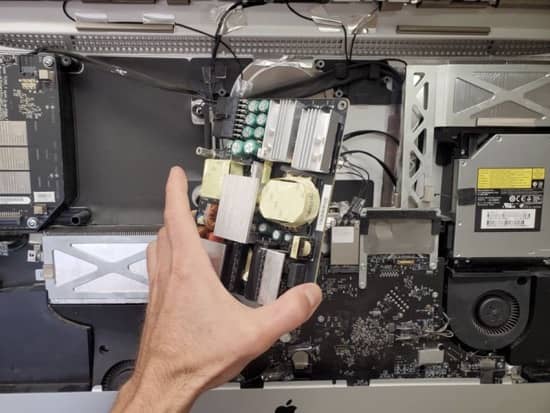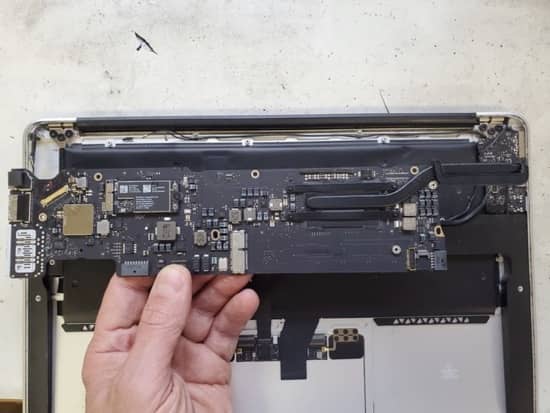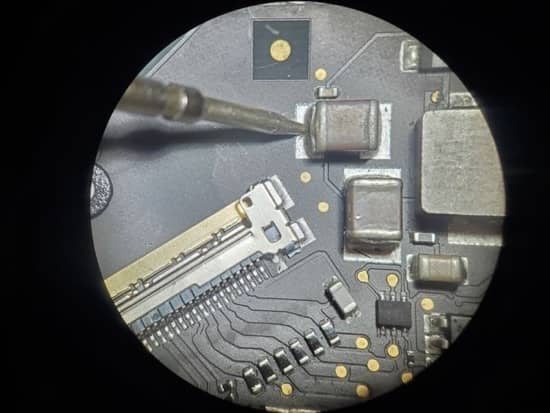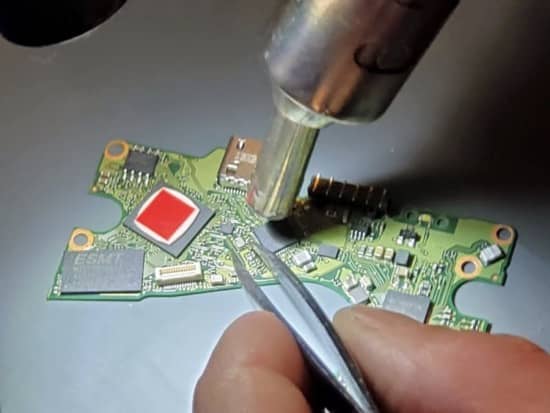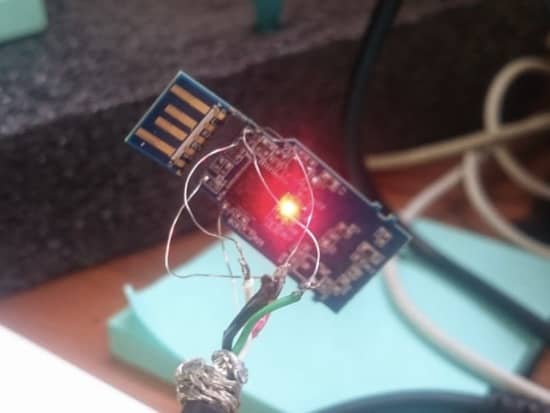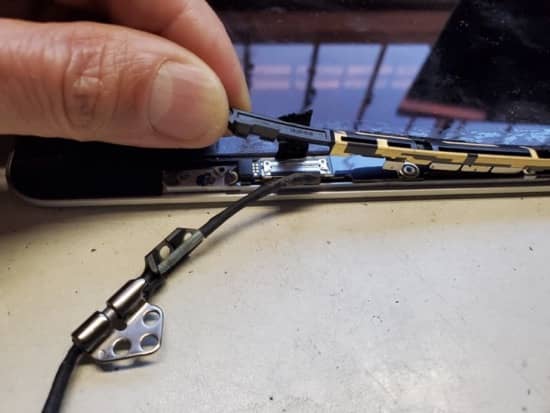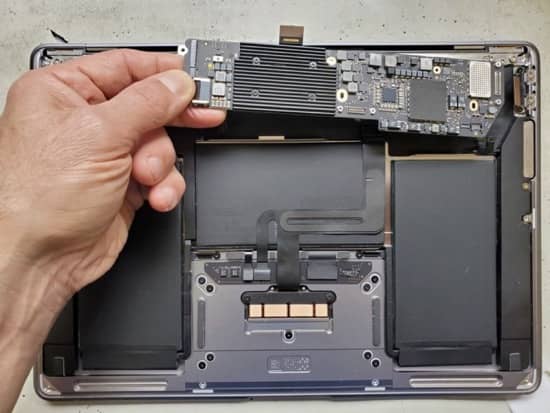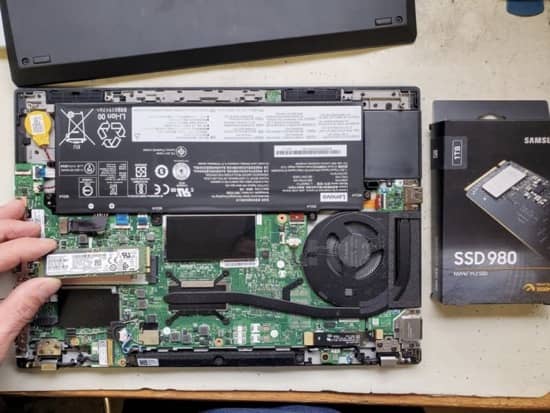Replacing failed laptop cooling fan and cleaning up the heatsink which is completely clogged.
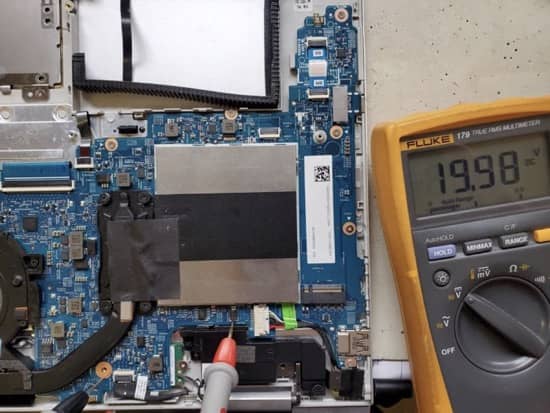
Testing power failure on an HP laptop motherboard. Measuring the voltage coming from the adapter.

Laptop hard drive logic board removed for liquid damage troubleshooting and cleanup.