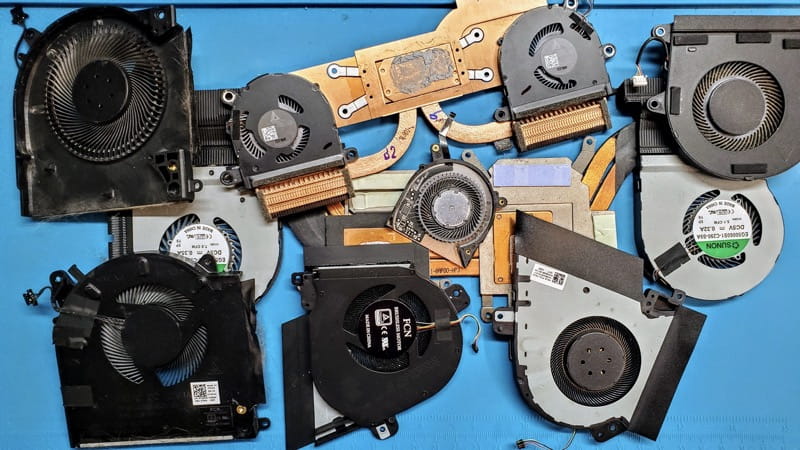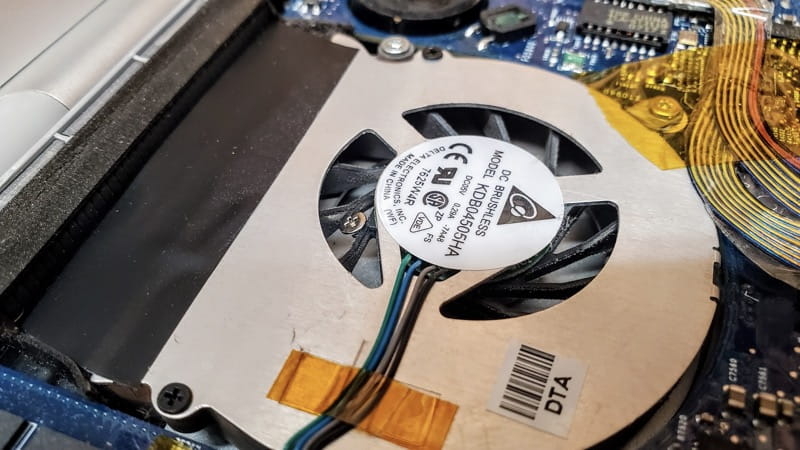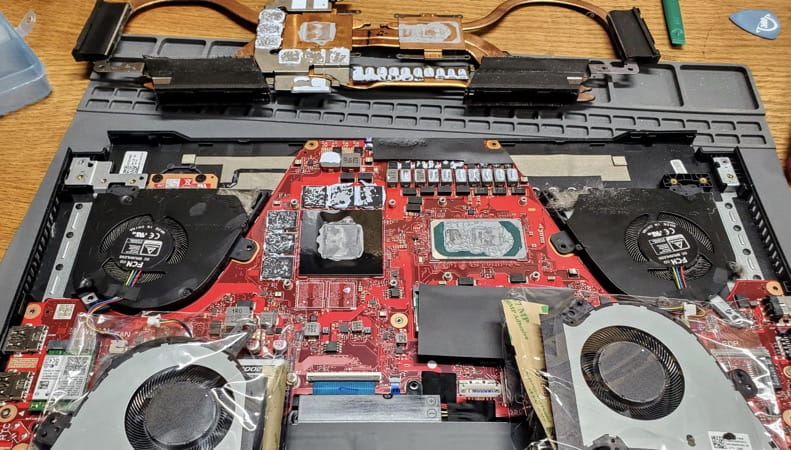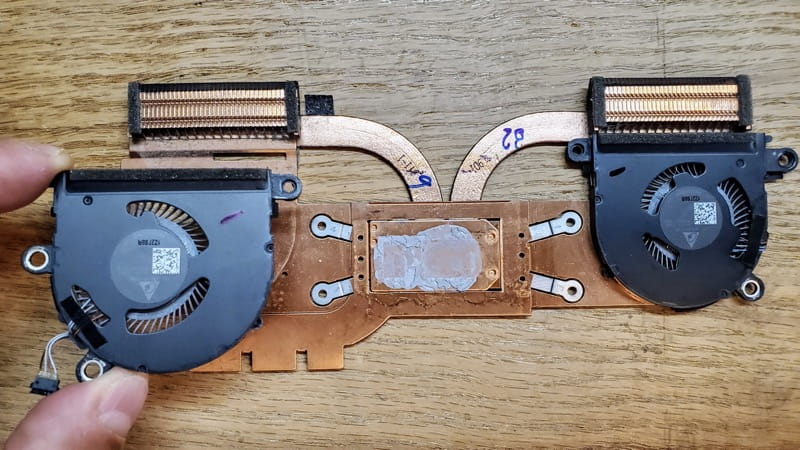We fix laptop fan noise!
We offer fan repair service for laptops. Here are some possible causes for the laptop cooling fan to start making noise:
1. Dust may have accumulated and clogged the fan.
2. The fan bearing might be deteriorating.
3. There could be an object stuck inside the fan.
4. The fan blades may be damaged or broken.
5. It's also possible that the noise is actually coming from the hard drive, not the fan.